How To Set up LATINO IPTV on Kodi :

How To Set up iptv latino
on Kodi, follow these steps:
What is XCIPTV Player?
IPTV Installation : XCIPTV is an exceptional IPTV player known for its seamless performance. This step-by-step guide will help you install the XCIPTV APK on your Firestick/Fire TV and Android devices.
XCIPTV is highly favored by users who seek top-notch IPTV experiences. It’s similar in functionality to other well-known players like IPTV Smarters and Tivimate.
XCIPTV shines when it comes to compatibility with IPTV services that provide login information via Xtreme Codes API or M3U URL.
Since the XCIPTV APK isn’t available on the Amazon App Store, you’ll need to sideload it onto your Firestick IPTV
or IPTV Fire TV. This process is often referred to as “jailbreaking” the device, which is a key factor behind the IPTV Firestick’s popularity.
Below, we’ve outlined the IPTV installation
steps using an Amazon Fire TV Stick Lite, but rest assured that this method works for all Amazon Firestick models,Fire TVs, and the Fire TV Cube. We’ll utilize the Downloader app for this procedure.
For users on Android devices such as NVIDIA Shield, Chromecast, MECOOL Box, Android TV Boxes, phones, or tablets, you can obtain the XCIPTV app from the Google Play Store.
XCIPTV can also be installed via Aptoide TV, a Google Play Store alternative.
Installation Guide :
How To Set up IPTV LATINO
on Kodi, follow these steps:
Part 1: Install the PVR IPTV Simple Client
1: Begin by launching your Kodi application.
2: Navigate to the top-left corner, just below the Kodi logo, and click on the Settings Gear icon.
3: In the following menu, select the “Add-ons” option.
4: Now, click on “Install from repository.”
5: Choose “All repositories.”
6: Scroll down the list and locate “PVR clients.”
7: From the PVR clients section, select “PVR IPTV
Simple Client.“
8: The addon’s dashboard will appear; here, select “Install.”
9: You’ll be prompted to install the necessary supporting add-ons, click “OK.”
10: PVR IPTV
Simple Client will start downloading on your Kodi app.
11: After a few seconds, the installation process will commence.
12: Finally, you’ll receive an “Add-on installed” notification in the top-right corner of your screen.
Congratulations! You’ve successfully installed the XCIPTV APK on your device.
Part 2: Add an M3U Playlist to PVR IPTV Simple Client
Congratulations on successfully installing the PVR CHEAP IPTV
Simple Client addon on your Kodi app. Now, let’s configure it by adding a playlist for IPTV streaming:
1: On the same screen, select “PVR IPTV
Simple Client.“
2: Within the addon’s dashboard, choose “Configure.”
3: Next, navigate to the “General” tab.
4: Scroll down within the General tab and select “M3U playlist URL.”
5: A keyboard window will pop up. If you have an M3U playlist from your cable provider or elsewhere, you can enter it here. Alternatively, enter the URL https://iptv-org.github.io/iptv/index.m3u and click “OK.”
Note: This M3U playlist is an open-source collection featuring over 8,000 free channels.
6: Click “OK” to confirm.
7: Exit the settings and restart your Kodi application.
8: Upon restarting, PVR IPTV CHEAP
Simple Client will launch automatically.
9: The addon will start loading the channels from the M3U playlist you provided. Please wait for it to finish importing the channels, How to Set up LATINO IPTV on Kodi
How to Watch IPTV with the PVR IPTV Simple Client :
1: Scroll down to the “TV” tab in Kodi.
2: Then, scroll to the right and click on “Channels.”
3: You’ll see a list of all the channels from the M3U playlist(s) you’ve added.
4: Select any channel, and it will start playing after a brief moment.
5: To access different categories of channels, go back and scroll down to “TV channel groups.” Here, you can find categories like “Movies,” “Auto,” “News,” “Music,” and more, How to Set up LATINO IPTV on Kodi
6: To search for specific channels, scroll up within the right portion of the screen and select “Search” at the far right of the top row. Enter your desired channel or content and click “Search” to find it, How to Set up LATINO IPTV on Kodi
Enjoy your IPTV streaming experience with PVR IPTV Simple Client on Kodi!
Activate XCIPTV Player :
Important Note: XCIPTV serves as a content player. To access your subscription login, please visit our official website at : LATINO IPTV
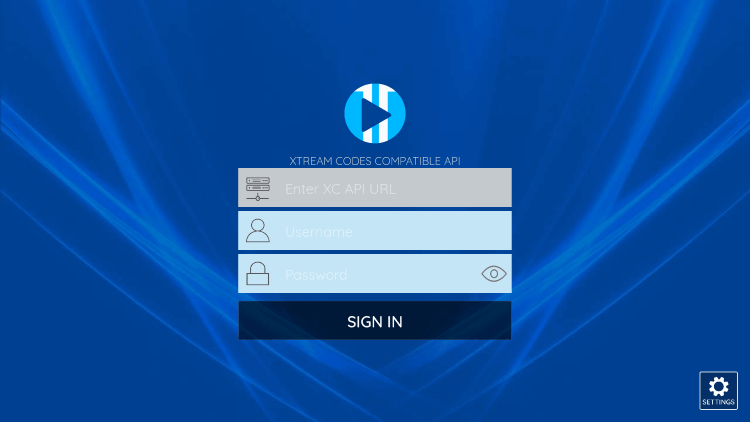
For guidance on setting up XCIPTV and pairing it with your preferred LATINO IPTV service,How to Set up LATINO IPTV on Kodi, How to Set up LATINO IPTV on Kodi,How to Set up LATINO IPTV on Kodi, simply launch XCIPTV, and you’ll be prompted to enter your login information. This can be done via Xtreme Codes API or an M3U URL, typically provided in a confirmation email from your IPTV services provider, How to Set up LATINO IPTV on Kodi
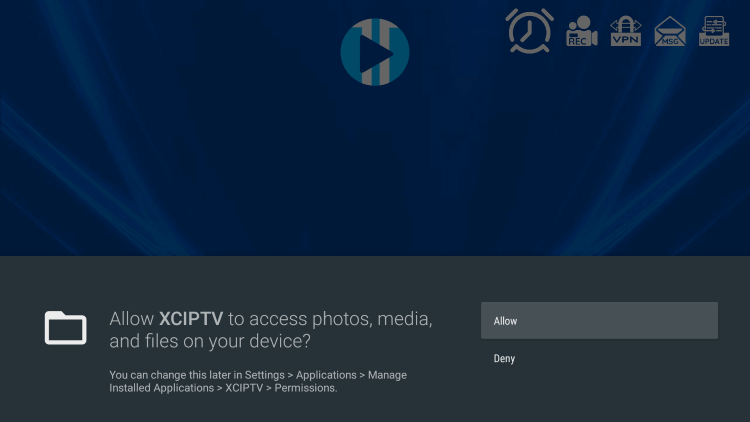
That’s it! You’re all set up with XCIPTV and ready to enjoy your IPTV LATINO
content hassle-free. XCIPTV offers a wealth of features, including a favorites manager, external video player integration, picture settings, multi-screen support, and even recording capabilities, How to Set up LATINO IPTV on Kodi
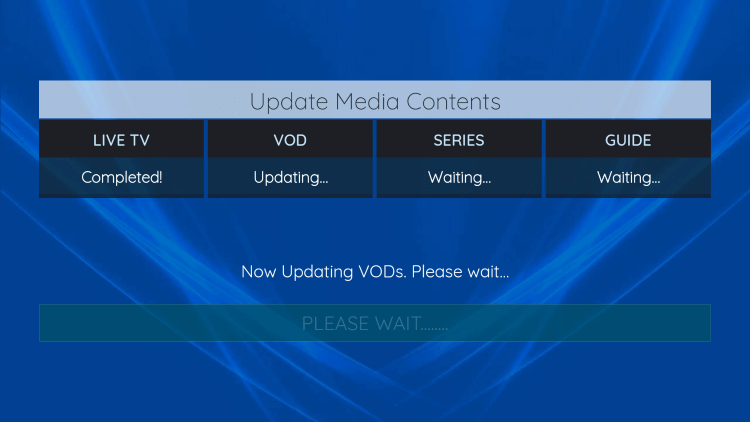
For more detailed instructions on adding channels to favorites and integrating external video players, explore our comprehensive guides on our LATINO IPTV, How to Set up LATINO IPTV on Kodi
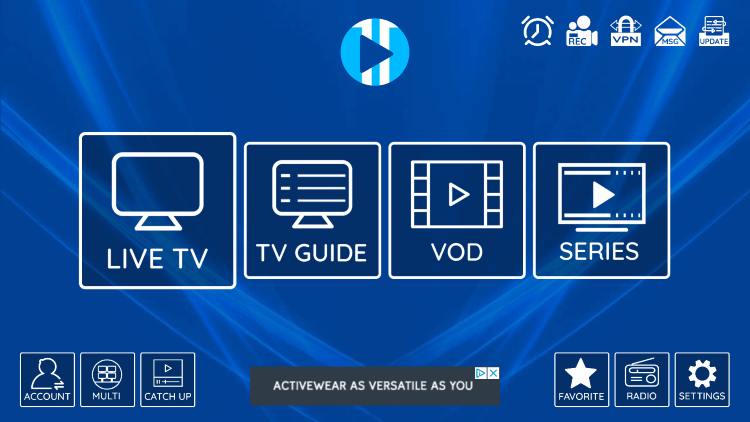
How to Set up LATINO IPTV on Kodi In summary, XCIPTV is a top choice among users of Firestick/Fire TV, Android, and various streaming devices. It’s not only feature-rich but also entirely free to use. If you’re an IPTV enthusiast, give the XCIPTV APK a try today!
XCIPTV FAQ
What is XCIPTV? How to Set up LATINO IPTV on Kodi
Absolutely, XCIPTV is safe for installation and use on Fire TV and Android devices.
Is XCIPTV Safe?
XCIPTV is a popular IPTV player that enhances the streaming experience when paired with any IPTV service.
Is XCIPTV APK Legal?
Yes, XCIPTV APK is 100% legal to install and use. It’s readily available on the Google Play Store.
What Devices Support XCIPTV?
XCIPTV is compatible with any device running the Android operating system, including Amazon Firestick, Fire TV, and other Android devices.
What Does IPTV LATINO service Stand For?
IPTV
stands for Internet Protocol Television, a technology for delivering television content over the Internet.
CUSTOMER TESTIMONIALS
What our Customer say about Latino IPTV
This is an exciting and highly affordable way to start exploring international cinema through streaming. I'm thrilled with it and highly recommend it! Thank you IPTV Latino

Hannah Barron
Fantastic service! I strongly endorse it. I've already suggested it to several people and switched from traditional TV. Now, I rely solely on this service for all our TV needs.

Luisa Martinez
IPTV Latino is a reliable choice for streaming both new and classic TV shows, as well as live television, across almost any platform. It stands out as a leading video streaming service.

Daniel Brown
IPTV Latino Enjoy the Best IPTV Service at affordable prices! get access to more then 18,000+ Live TV Channels + VODs EPG, that work on all of your favorite devices
QUICK LINKS
USEFUL LINKS

