Installation Latino IPTV on FireStick :

Installation LATINO IPTV
app on your Amazon FireStick is simple and grants you access to a wide variety of TV channels and VOD content best iptv latino
. Just follow these steps to begin:
Step 1: Enable Unknown Sources
1: Open Firestick Home
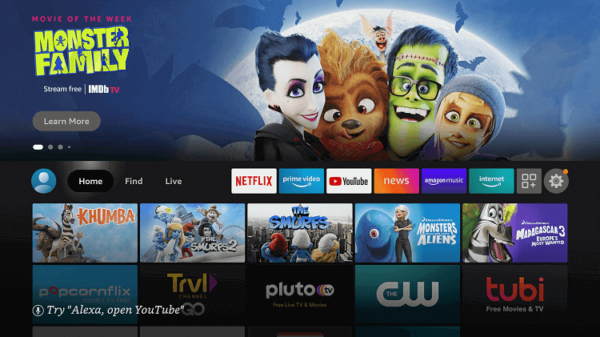
2: Click on the Settings icon
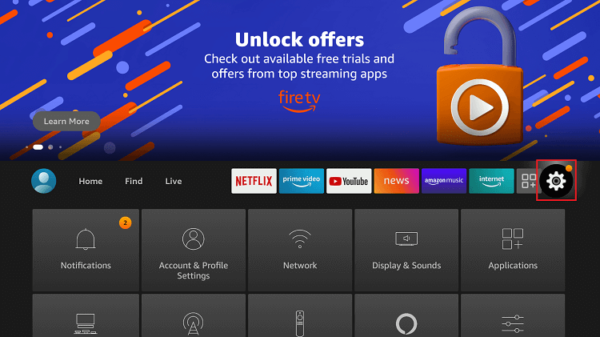
3: Select My Fire TV
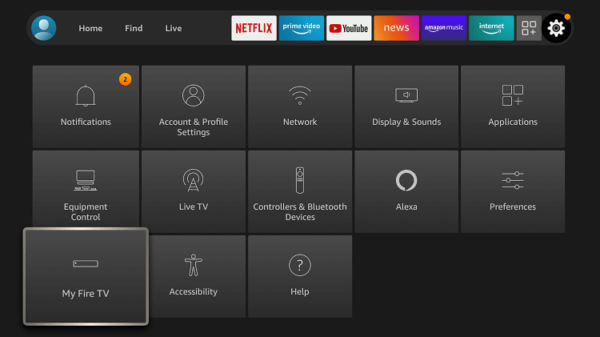
4: Choose Developer Options
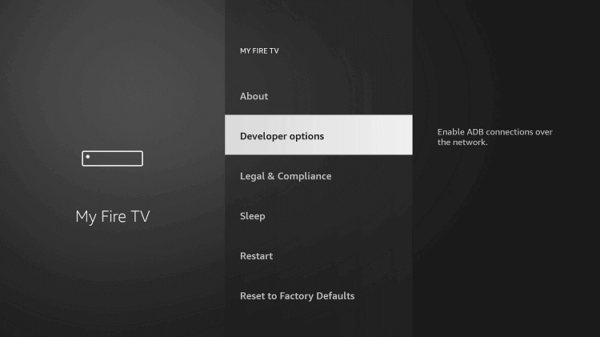
5: Click on Apps from Unknown Sources
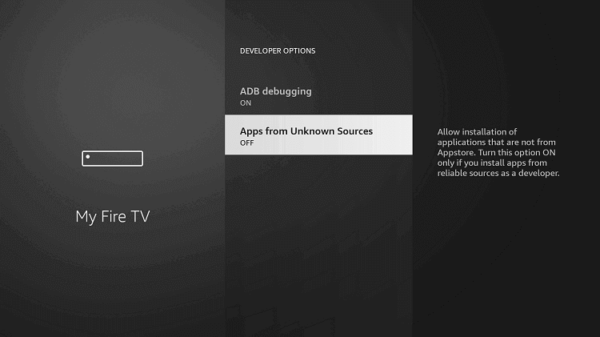
6: Click on Turn On
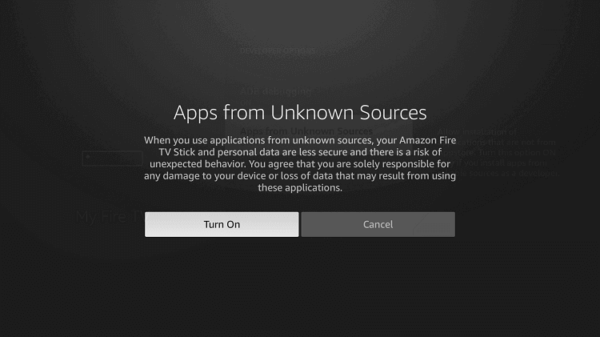
Step 2: Install the Downloader App
1: Navigate back to the home page and select the Find menu
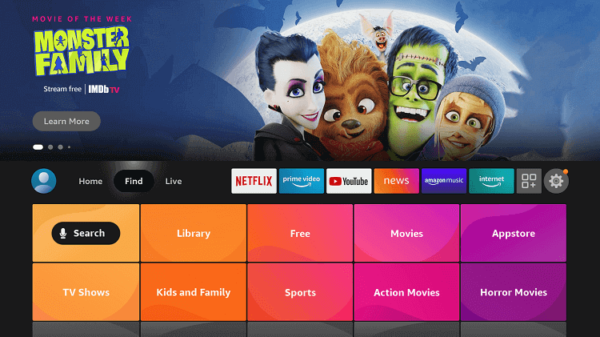
2: Click on the Search option
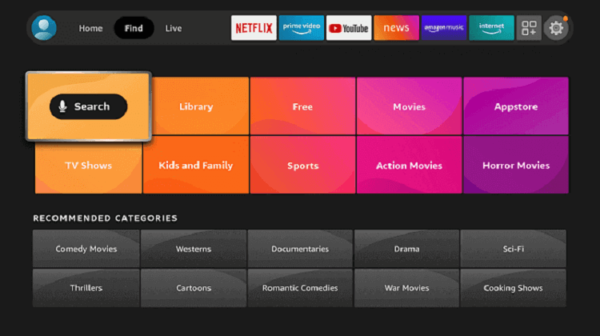
3: Type “Downloader” and select it from the list
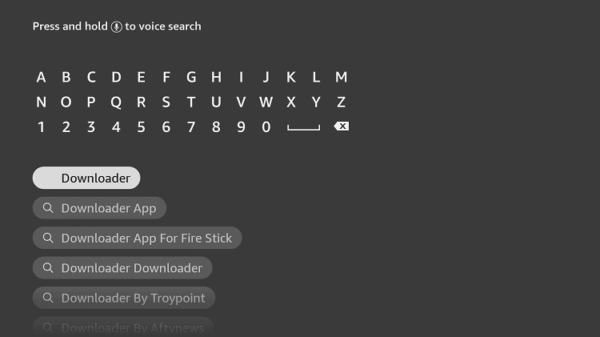
4: Select the Downloader icon
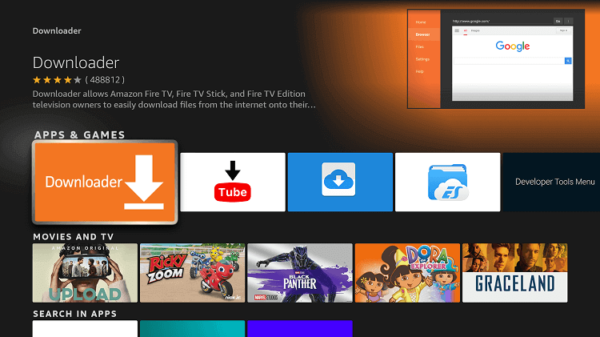
5: Click on “Download” and wait for the app to install
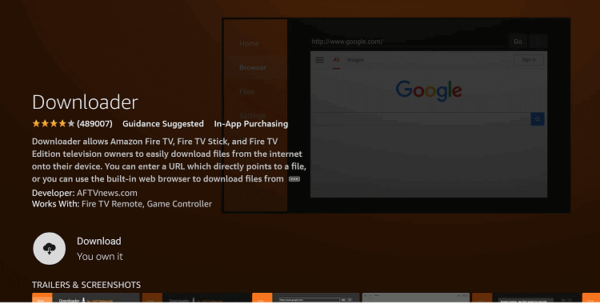
6: Wait until the download is completed

7: Click on Open to run the Downloader app
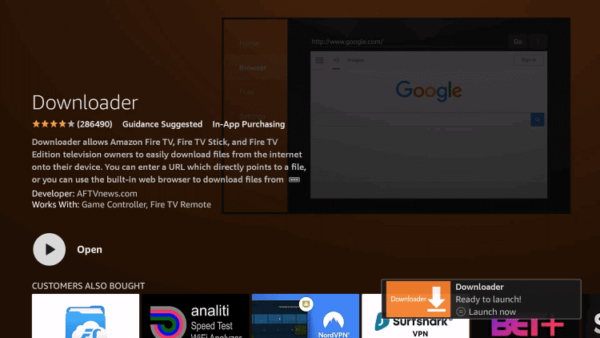
Step 3: Download latino IPTV App
1: Once the downloader opens, click on Allow
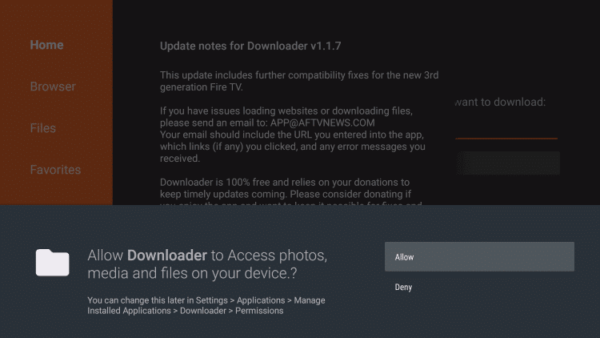
2: A prompt will be displayed, click OK
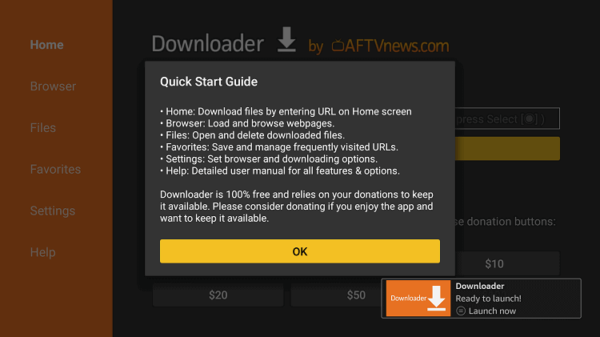
3: By default Home tab would be open with a text box displayed on the right side
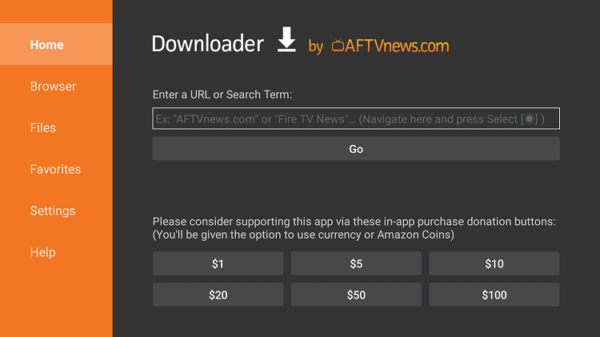
4: Enter this url
mxltv.net/xc.apk
5: In the URL bar and click GO

6: Wait for the app to be downloaded Installation Latino IPTV
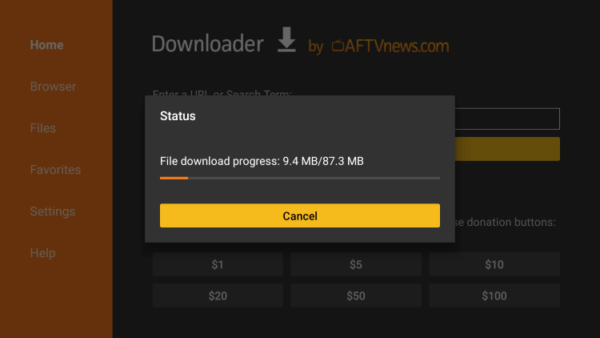
7: Click the Install option
8: Done you complete installation of Latino IPTV app
Installation Latino IPTV : By following these steps, you can easily install the IPTV LATINO app on your FireStick and enjoy a wide range of TV channels and VOD content. If you encounter any issues, don’t hesitate to contact our support team for assistance, Installation Latino IPTV
CUSTOMER TESTIMONIALS
What our Customer say about Latino IPTV
This is an exciting and highly affordable way to start exploring international cinema through streaming. I'm thrilled with it and highly recommend it! Thank you IPTV Latino

Hannah Barron
Fantastic service! I strongly endorse it. I've already suggested it to several people and switched from traditional TV. Now, I rely solely on this service for all our TV needs.

Luisa Martinez
IPTV Latino is a reliable choice for streaming both new and classic TV shows, as well as live television, across almost any platform. It stands out as a leading video streaming service.

Daniel Brown
IPTV Latino Enjoy the Best IPTV Service at affordable prices! get access to more then 18,000+ Live TV Channels + VODs EPG, that work on all of your favorite devices
QUICK LINKS
USEFUL LINKS

